たくさんの自由帳
Androidのお話
たくさんの自由帳
文字数(だいたい) : 1955
これ高校卒業前にやっとけば面白かったのでは

テレビちゃんに卒業式でつける花(なんていうの?)をつけた
どうやらCOCOAの電波を拾えるらしい?試してみる
ちな一回も通知来たことない(いいことじゃん)
| なまえ | あたい |
|---|---|
| Android | 12 DP 2 |
BluetoothAdapter#startLeScan()を使ってますが、これは非推奨なので英語版を見ましょう。
404 | Pagina niet gevonden | Android Developers
ブルートゥースの権限が必要であることを示します。
特に一番下のandroid.permission.ACCESS_FINE_LOCATIONは、ユーザーに許可を求めるタイプの権限です。
<uses-permission android:name="android.permission.BLUETOOTH"/>
<uses-permission android:name="android.permission.BLUETOOTH_ADMIN"/>
<uses-permission android:name="android.permission.ACCESS_FINE_LOCATION" />権限を求めるため、今までのonActivityResult()を使ってもいいんですけど、今回はActivity Result APIを使いたい。
のでActivityとFragmentのバージョンをあげます
dependencies {
// Activity Result API
implementation "androidx.activity:activity-ktx:1.2.1"
implementation "androidx.fragment:fragment-ktx:1.3.1"
// 省略
}BLEに対応しているかを返す関数を書いて
/** BLE対応時はtrueを返す */
private fun isSupportedBLE(): Boolean {
return packageManager.hasSystemFeature(PackageManager.FEATURE_BLUETOOTH_LE)
}が必要らしいので
private val bluetoothAdapter by lazy {
val bluetoothManager = getSystemService(Context.BLUETOOTH_SERVICE) as BluetoothManager
bluetoothManager.adapter
}ブルートゥースがONになっているかを確認します
/** Bluetoothが有効ならtrue */
private fun isEnableBluetooth(): Boolean {
return bluetoothAdapter.isEnabled
}を書きます。
/** BLE端末を検出したら呼ばれるコールバック */
private val bleCallBack = object : ScanCallback() {
override fun onScanResult(callbackType: Int, result: ScanResult?) {
super.onScanResult(callbackType, result)
println("検出")
println(result)
}
}10秒後に検出を終了するようにしときました。
とりあえずはUUIDの制限を掛けずにスキャンしてみます
/** BLE端末の検出を始める。10秒後に終了する */
private fun start() {
bluetoothAdapter.bluetoothLeScanner.startScan(bleCallBack)
// 10秒後に終了
Handler(Looper.getMainLooper()).postDelayed(10 * 1000) {
bluetoothAdapter.bluetoothLeScanner.stopScan(bleCallBack)
}
}Activity Result APIのおかげで簡単になった。
/** 権限コールバック */
private val permissionCallBack = registerForActivityResult(ActivityResultContracts.RequestPermission()) { isGranted ->
if (isGranted) {
// お許しをもらった
start()
}
}
/** android.permission.ACCESS_FINE_LOCATION 権限があるかどうか */
private fun isGrantedAccessFineLocationPermission(): Boolean {
return ContextCompat.checkSelfPermission(this, android.Manifest.permission.ACCESS_FINE_LOCATION) == PackageManager.PERMISSION_GRANTED
}
/** android.permission.ACCESS_FINE_LOCATION 権限を貰いに行く */
private fun requestAccessFineLocationPermission(){
permissionCallBack.launch(android.Manifest.permission.ACCESS_FINE_LOCATION)
}onCreate()でそれぞれ呼べばいいかな
override fun onCreate(savedInstanceState: Bundle?) {
super.onCreate(savedInstanceState)
setContentView(R.layout.activity_main)
when {
!isSupportedBLE() -> {
// BLE非対応
finish()
Toast.makeText(this, "BLE未対応端末では利用できません", Toast.LENGTH_SHORT).show()
}
!isEnableBluetooth() -> {
// BluetoothがOFF
finish()
Toast.makeText(this, "Bluetoothを有効にしてください", Toast.LENGTH_SHORT).show()
}
!isGrantedAccessFineLocationPermission() -> {
// パーミッションがない。リクエストする
requestAccessFineLocationPermission()
}
else -> {
// 検出開始
start()
}
}
}class MainActivity : AppCompatActivity() {
private val bluetoothAdapter by lazy {
val bluetoothManager = getSystemService(Context.BLUETOOTH_SERVICE) as BluetoothManager
bluetoothManager.adapter
}
/** 権限コールバック */
private val permissionCallBack = registerForActivityResult(ActivityResultContracts.RequestPermission()) { isGranted ->
if (isGranted) {
// お許しをもらった
start()
}
}
/** BLE端末を検出したら呼ばれるコールバック */
private val bleCallBack = object : ScanCallback() {
override fun onScanResult(callbackType: Int, result: ScanResult?) {
super.onScanResult(callbackType, result)
println("検出")
println(result)
}
}
override fun onCreate(savedInstanceState: Bundle?) {
super.onCreate(savedInstanceState)
setContentView(R.layout.activity_main)
when {
!isSupportedBLE() -> {
// BLE非対応
finish()
Toast.makeText(this, "BLE未対応端末では利用できません", Toast.LENGTH_SHORT).show()
}
!isEnableBluetooth() -> {
// BluetoothがOFF
finish()
Toast.makeText(this, "Bluetoothを有効にしてください", Toast.LENGTH_SHORT).show()
}
!isGrantedAccessFineLocationPermission() -> {
// パーミッションがない。リクエストする
requestAccessFineLocationPermission()
}
else -> {
// 検出開始
start()
}
}
}
/** BLE端末の検出を始める。10秒後に終了する */
private fun start() {
bluetoothAdapter.bluetoothLeScanner.startScan(bleCallBack)
// 10秒後に終了
Handler(Looper.getMainLooper()).postDelayed(10 * 1000) {
bluetoothAdapter.bluetoothLeScanner.stopScan(bleCallBack)
Toast.makeText(this, "検出終了", Toast.LENGTH_SHORT).show()
}
}
/** android.permission.ACCESS_FINE_LOCATION 権限があるかどうか */
private fun isGrantedAccessFineLocationPermission(): Boolean {
return ContextCompat.checkSelfPermission(this, android.Manifest.permission.ACCESS_FINE_LOCATION) == PackageManager.PERMISSION_GRANTED
}
/** android.permission.ACCESS_FINE_LOCATION 権限を貰いに行く */
private fun requestAccessFineLocationPermission(){
permissionCallBack.launch(android.Manifest.permission.ACCESS_FINE_LOCATION)
}
/** Bluetoothが有効ならtrue */
private fun isEnableBluetooth(): Boolean {
return bluetoothAdapter.isEnabled
}
/** BLE対応時はtrueを返す */
private fun isSupportedBLE(): Boolean {
return packageManager.hasSystemFeature(PackageManager.FEATURE_BLUETOOTH_LE)
}
}このままではすべての電波を取得してしまうので、COCOAの電波に限定してあげる必要があるのですが、ここらへんはよく知りません。
2つの方法でこの問題を解決することが出来ます。
ScanResult#rssiで取れます。単位は謎
眺めてると0000fd6f-0000-1000-8000-00805f9b34fbがCOCOAのUUID?らしいのでこれに限定してあげればいいと思います。
/** BLE端末の検出を始める。10秒後に終了する */
private fun start() {
// COCOAの電波のみ
val uuidFilter = listOf(
ScanFilter.Builder().apply { setServiceUuid(ParcelUuid.fromString("0000fd6f-0000-1000-8000-00805f9b34fb")) }.build()
)
val scanSettings = ScanSettings.Builder().build()
bluetoothAdapter.bluetoothLeScanner.startScan(uuidFilter, scanSettings, bleCallBack)
// 10秒後に終了
Handler(Looper.getMainLooper()).postDelayed(10 * 1000) {
bluetoothAdapter.bluetoothLeScanner.stopScan(bleCallBack)
Toast.makeText(this, "検出終了", Toast.LENGTH_SHORT).show()
}
}もしくは、すべての電波を取得したあとにUUIDでフィルターしてもいいと思います
/** BLE端末を検出したら呼ばれるコールバック */
private val bleCallBack = object : ScanCallback() {
override fun onScanResult(callbackType: Int, result: ScanResult?) {
super.onScanResult(callbackType, result)
if (result?.scanRecord?.serviceUuids?.get(0)?.uuid?.toString() == "0000fd6f-0000-1000-8000-00805f9b34fb"){
println("みつけた")
}
}
}ViewBindingを有効にしてください。
日本語版ドキュメントにはviewBinding { enable = true }しろって書いてありますが、これは古くて以下の方法が正解です
app/build.gradleを開いて
android {
compileSdkVersion 30
buildToolsVersion "30.0.3"
defaultConfig {
applicationId "io.github.takusan23.cocoablechecker"
minSdkVersion 21
targetSdkVersion 30
versionCode 1
versionName "1.0"
testInstrumentationRunner "androidx.test.runner.AndroidJUnitRunner"
}
// これ
buildFeatures {
viewBinding true
}
// ここまで
}buildFeatures {
viewBinding true
}が正解です。
<?xml version="1.0" encoding="utf-8"?>
<androidx.constraintlayout.widget.ConstraintLayout xmlns:android="http://schemas.android.com/apk/res/android"
xmlns:app="http://schemas.android.com/apk/res-auto"
xmlns:tools="http://schemas.android.com/tools"
android:layout_width="match_parent"
android:layout_height="match_parent"
tools:context=".MainActivity">
<ProgressBar
android:id="@+id/activity_main_progress_bar"
style="?android:attr/progressBarStyle"
android:layout_width="wrap_content"
android:layout_height="wrap_content"
android:layout_marginBottom="16dp"
android:visibility="gone"
app:layout_constraintBottom_toTopOf="@+id/activity_main_count_text_view"
app:layout_constraintEnd_toEndOf="parent"
app:layout_constraintStart_toStartOf="parent" />
<TextView
android:id="@+id/activity_main_count_text_view"
android:layout_width="wrap_content"
android:layout_height="wrap_content"
android:gravity="center"
android:textSize="24sp"
app:layout_constraintBottom_toBottomOf="parent"
app:layout_constraintLeft_toLeftOf="parent"
app:layout_constraintRight_toRightOf="parent"
app:layout_constraintTop_toTopOf="parent" />
<Button
android:id="@+id/activity_main_start_button"
android:layout_width="wrap_content"
android:layout_height="wrap_content"
android:layout_marginTop="16dp"
android:text="計測開始"
app:layout_constraintEnd_toEndOf="parent"
app:layout_constraintStart_toStartOf="parent"
app:layout_constraintTop_toBottomOf="@+id/activity_main_count_text_view" />
</androidx.constraintlayout.widget.ConstraintLayout>電波強度も表示してみたけど見方がわからん
class MainActivity : AppCompatActivity() {
private val bluetoothAdapter by lazy {
val bluetoothManager = getSystemService(Context.BLUETOOTH_SERVICE) as BluetoothManager
bluetoothManager.adapter
}
/** 権限コールバック */
private val permissionCallBack = registerForActivityResult(ActivityResultContracts.RequestPermission()) { isGranted ->
if (isGranted) {
// お許しをもらった
start()
}
}
/** ViewBinding */
private val viewBinding by lazy { ActivityMainBinding.inflate(layoutInflater) }
override fun onCreate(savedInstanceState: Bundle?) {
super.onCreate(savedInstanceState)
setContentView(viewBinding.root)
when {
!isSupportedBLE() -> {
// BLE非対応
finish()
Toast.makeText(this, "BLE未対応端末では利用できません", Toast.LENGTH_SHORT).show()
}
!isEnableBluetooth() -> {
// BluetoothがOFF
finish()
Toast.makeText(this, "Bluetoothを有効にしてください", Toast.LENGTH_SHORT).show()
}
!isGrantedAccessFineLocationPermission() -> {
// パーミッションがない。リクエストする
requestAccessFineLocationPermission()
}
else -> {
// 検出開始
viewBinding.activityMainStartButton.setOnClickListener {
start()
}
}
}
}
/** BLE端末の検出を始める。10秒後に終了する */
private fun start() {
// 結果を入れる配列
val resultList = arrayListOf<ScanResult>()
// BLE端末を検出したら呼ばれるコールバック
val bleCallBack = object : ScanCallback() {
override fun onScanResult(callbackType: Int, result: ScanResult?) {
super.onScanResult(callbackType, result)
// 配列に追加
if (result?.scanRecord?.serviceUuids?.get(0)?.uuid?.toString() == "0000fd6f-0000-1000-8000-00805f9b34fb") {
resultList.add(result)
}
}
}
// スキャン開始
bluetoothAdapter.bluetoothLeScanner.startScan(bleCallBack)
// くるくる
viewBinding.activityMainProgressBar.isVisible = true
// 10秒後に終了
Handler(Looper.getMainLooper()).postDelayed(10 * 1000) {
// 止める
bluetoothAdapter.bluetoothLeScanner.stopScan(bleCallBack)
// 重複を消す
val finalList = resultList.distinctBy { scanResult -> scanResult.device?.address }
// 結果
viewBinding.activityMainProgressBar.isVisible = false
// 電波強度
val singalText = finalList.joinToString(separator = "\n") { scanResult -> "${scanResult.rssi} dBm" }
// TextViewに表示
viewBinding.activityMainCountTextView.text = """
COCOAインストール台数
およそ ${finalList.size} 台
--- 電波強度 ---
$singalText
""".trimIndent()
}
}
/** android.permission.ACCESS_FINE_LOCATION 権限があるかどうか */
private fun isGrantedAccessFineLocationPermission(): Boolean {
return ContextCompat.checkSelfPermission(this, android.Manifest.permission.ACCESS_FINE_LOCATION) == PackageManager.PERMISSION_GRANTED
}
/** android.permission.ACCESS_FINE_LOCATION 権限を貰いに行く */
private fun requestAccessFineLocationPermission() {
permissionCallBack.launch(android.Manifest.permission.ACCESS_FINE_LOCATION)
}
/** Bluetoothが有効ならtrue */
private fun isEnableBluetooth(): Boolean {
return bluetoothAdapter.isEnabled
}
/** BLE対応時はtrueを返す */
private fun isSupportedBLE(): Boolean {
return packageManager.hasSystemFeature(PackageManager.FEATURE_BLUETOOTH_LE)
}
}
間違ってたらごめんね

政府の接触確認アプリ(COCOA)の機能を補完するアプリを作ってみた(3密チェッカー) - Qiita
(2021/08/07 追記) このアプリは、厚生労働省のCOCOA公式ページでも紹介されています!! https://www.mhlw.go.jp/stf/seisakunitsuite/bunya/cocoa_00138.html#h2_free9 ※「接触確認アプ...
https://qiita.com/Rabbit_Program/items/3c1aec6e30eb646d78a1
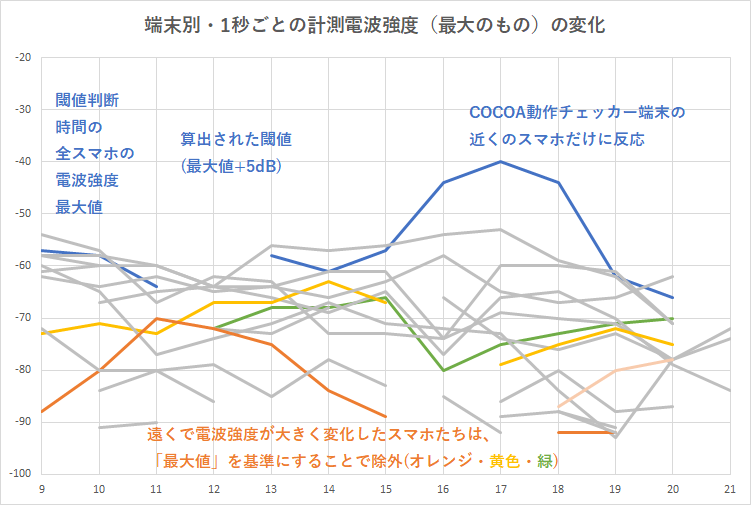
個人情報保護するWebBluetoothでCOCOA信号チェッカー作った話 | BLOG - DeNA Engineering
こんにちは。COO室の野上と申します。 普段は、全社改革テーマ事務局などの、各種の全社課題への取り組みをしているビジネス職ですが、その一環としてDeNAの新型コロナウイルス感染症対策本部の業務にも取り組む中で、 新型コロナウイルス接触確認アプリ(COCOA) の普及促進の一環として、Web Bluetooth技術を使った知見をお伝えしたく、Blog記事を執筆させていただきました。 な …
https://engineering.dena.com/blog/2021/02/web-bluetooth-cocoa-checker/

micro:bitでCOCOA探知器を作ってみよう!! ~ 社会貢献できるかな ~ - Qiita
はじめに 次のブログを読んで、「自分が何か貢献できることは無いか?」と思って、Bluetooth搭載のmicro:bitでCOCOA探知器を開発してみます。 COCOAの6割普及に貢献できるといいのですが。1 2 「批判の文化が日本を技術後進国にしているかもしれないとい...
https://qiita.com/jp-96/items/3e5e5a12d42ba246b8c3

M5StickCとM5 Atom Matrixで新型コロナウイルス接触確認アプリが周囲に何個あるか表示するデバイスを作る - Qiita
M5StickCで新型コロナウイルス接触確認アプリが周囲に何個あるか数えてみるデバイスを作ってみます 例によってM5Stack,AtomMatrix,ESP32 dev kitなどESP32搭載デバイスなら表示部分を変更すればなんでも作れます デバイスの紹介## M5S...
https://qiita.com/coppercele/items/fef9eacee05b752ed982